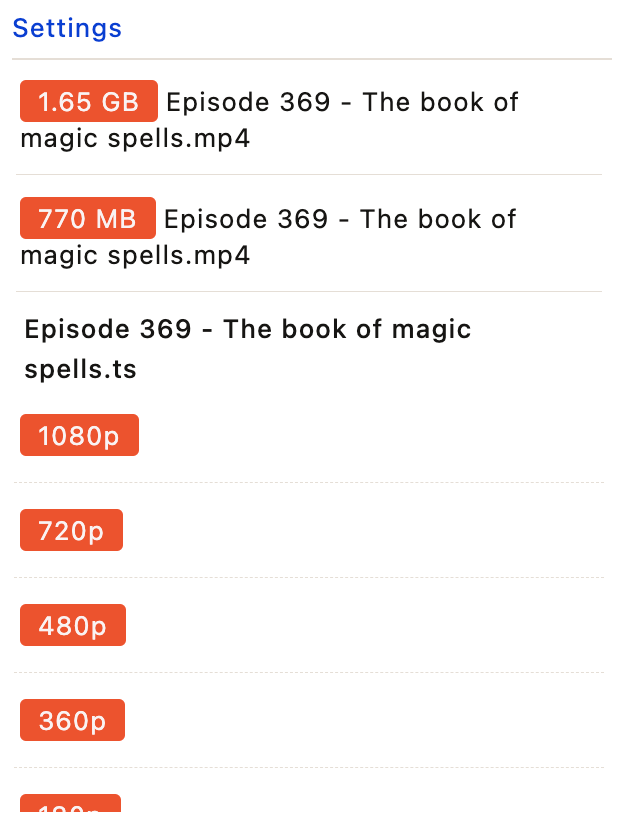The jDM Safari Extension for macOS connects your browser with the main jDM app, allowing you to manage, capture, and control downloads directly from Safari. It’s designed for smooth file handling and faster download management on macOS.
Safari 12.0 or later: The extension adds context menu options but does not automatically capture downloads. To enable it, open Safari > Settings > Extensions and turn on jDM.
Earlier Safari versions: The extension can capture most downloads automatically based on the file types you’ve set in settings. You can exclude websites under “Do not catch downloads from sites.” To install, download the extension, locate it in Finder, double-click it, and click Install.