Directions
Khigo supports four directions left-up, left-down, right-up and right-down. These directions are used to decide search engine, tab position and whether to activate the new tab immediately when opening it in Safari browser.
The direction is calculated based on the position of text, images or links you drag in Safari as starting point and where you drop it as the ending point. The direction is combination of placement of ending point; whether it is left or right and up or down from starting point.
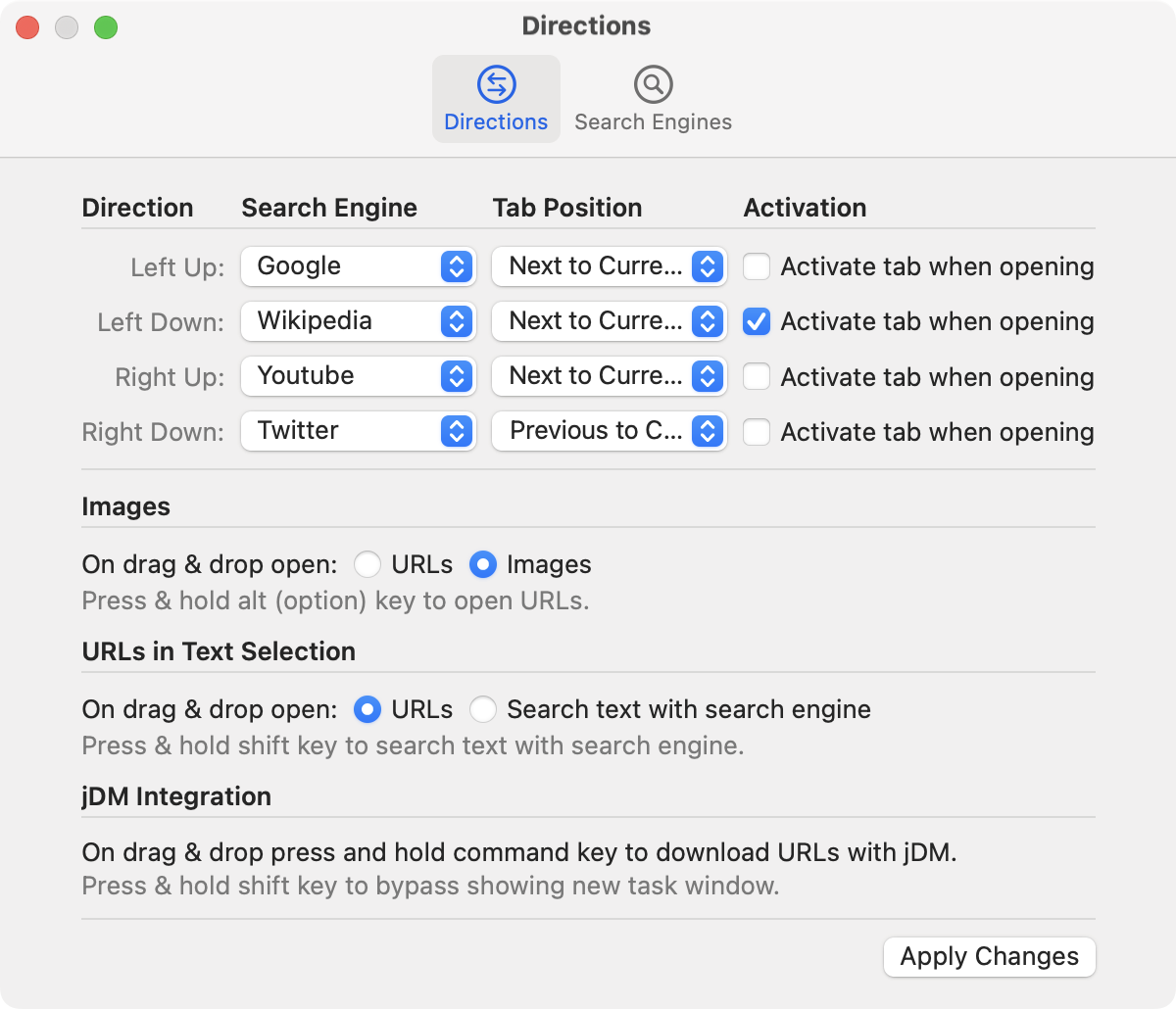
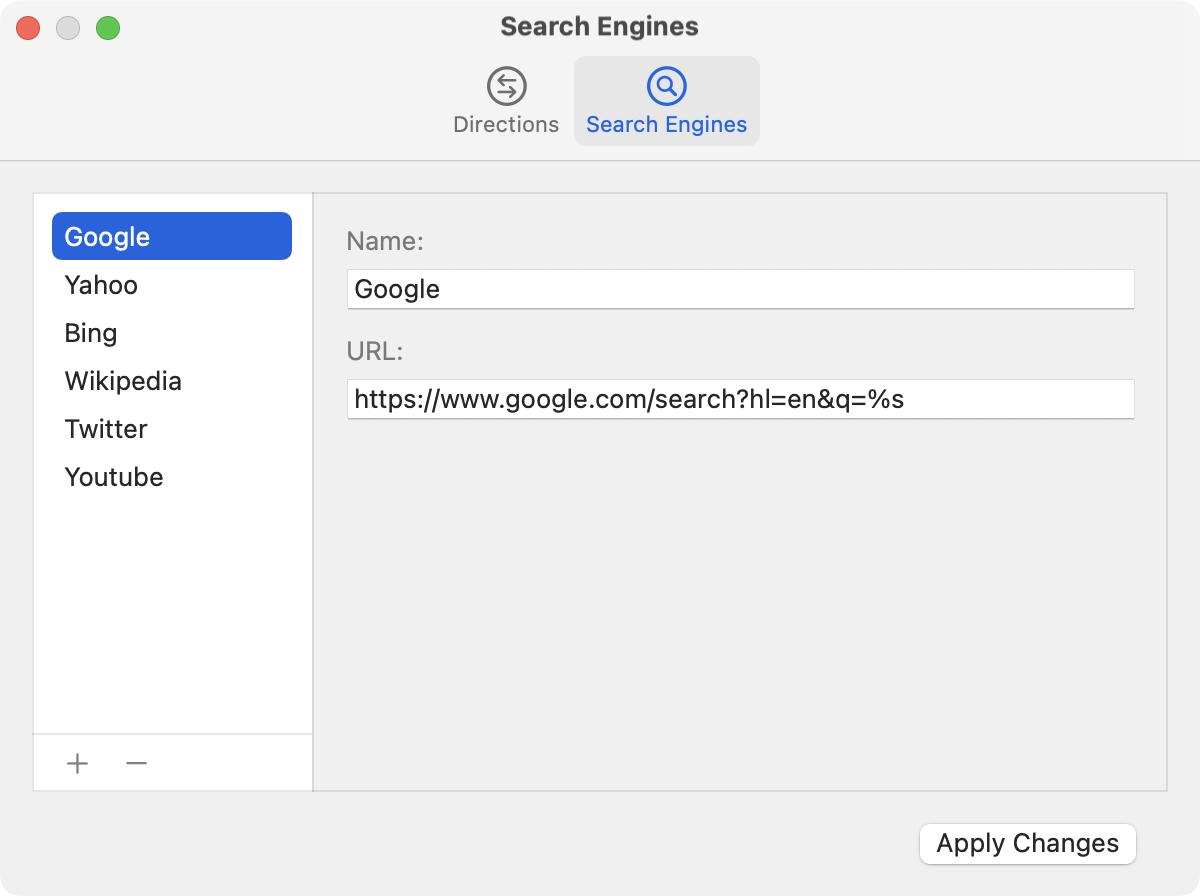
Search Engines
Add and configure your search engines in “Search Engines” settings pane and use them in “Directions” pane.
Set up your favorite search engine for each direction. Khigo will open new tab with chosen search engine, showing search results for your query when you drag and drop text in Safari browser.
jDM Integration
Use jDM to download URLs faster with dynamic segmentation while using drag and drop; just press & hold command key while dragging to send URLs to jDM.
Tab Position
Configure tab position for each direction in the settings and Khigo will take care to position new tabs next or previous to the current tab.
Tab Activation
Khigo can open tabs in the background and you can continue working in the current tab. Alternatively, you can configure it to active tab immediately for each direction to start browsing the new tab.
URLs in Text Selection
Khigo is customizable to open URLs or search selected text with search engine when dragged text contains URLs. Press & hold shift key to open the other one while dragging.
Images in Selection
Khigo is customizable to open images or URLs when both are present in the dragged content. Press & hold alt key to open the other one while dragging.
Safari browser powered by Drag & Drop
Khigo makes browsing faster with drag and drop and reduces the distance between address bar and dragged content to open in new tabs. Press “Escape” to cancel dragging. Khigo is fully compatible with latest version of macOS.